For a while now, I've been trying to keep a tab on the development of Web Assembly, looking for any excuse to be able to use it in a project. After all, it's got the potential to fundamentally alter the future of the web ecosystem. Somewhat tangentially, I've also been paying attention the growing mind-share around Rust as a modern alternative to low level languages like C++. Both of these technologies seems white hot in their hype cycle.
I was trying to come up with a toy project to finally try out Web Assembly and Rust when I came across a Javascript based implementation of the Seam Carving Algorithm, and I immediately thought of porting it to Rust / Web Assembly as a fun learning exercise. After all, one touted benefit of Web Assembly is that we get to run code at near native performance, which seemed a perfect fit for an image manipulation algorithm.
Seam Carving Demo
But first, a briefly description what the Seam Carving algorithm is - it's a image manipulation algorithm to resize images while retaining all the feature and "proportion" of the contents within it. In this case, the demo is really worth a 1000 words, so here it is below!
While the resizing process feels magical, the actual theory behind the algorithm is quite simple. We take an image and represent that as a 2D vector of pixels. We can calculate the "energy map" of these pixels by measuring their color differences against each of their neighbors. Then, we can resize by taking "seams" of low energy pixels and removing them iteratively.
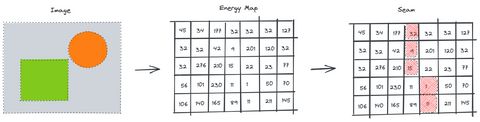
If you're looking for a more detailed explanation, there's a Javascript implementation with a fantastic, detailed writeup here.
Porting it to Rust and Web Assembly
I certainly am not the first to discover this algorithm, and there have been multiple implementations in multiple languages. But the novelty factor in this project for me was to write it in Rust (a language I've never written before) and run it on the web (my platform of choice)!
After some trials and reworks, here's an overview of the implementation I ended up with:
The shell of the application is just a regular React app. The React part isn't particularly important - it's just something to implement the UI of the image resizer with. It was also convenient to piggy back off of something like create-react-app to take advantage of some sane webpack default configuration in terms of build tooling.
The actually important core of the image resizing logic is of course implemented in Rust, and mainly consists of vector manipulation.
// lib.rs
#[wasm_bindgen]
impl SeamCarver {
pub fn new() -> SeamCarver {
# ...
}
pub fn mark_seam(&mut self) {
# ...
}
pub fn delete_seam(&mut self) {
# ...
}
}The key integration magic happens via the #[wasm_bindgen] macro. It's essentially a hint to our Rust toolchain to generate Javascript bindings for the marked classes and functions during the compilation process, which can be invoked via wasm-pack. These generated bindings can then be imported and called inside our Javascript.
// entry.js
import { SeamCarver } from "./pkg";
const carver = SeamCarver.new();
carver.mark_seam();
carver.delete_seam();The next piece of machinery to tie it together is the memory sharing mechanism between Rust and the Javascript VM.
Since we're dealing image data that's O(w * h), we want to minimize the serialization and de-serialization of said image data between the Rust and Javascript VM "bridge". Luckily for us, as long as we represent our image data as an array/vector of integers, we can read and write to a shared Web Assembly memory without paying the serialization / de-serialization cost.
// lib.rs
#[wasm_bindgen]
impl SeamCarver {
pub fn image_data_ptr(&self) -> *const u8 {
self.image_data.as_ptr()
}
}
#[wasm_bindgen]
pub fn wasm_memory() -> JsValue {
wasm_bindgen::memory()
}// entry.js
import { wasm_memory as memory } from "./pkg";
const carver = SeamCarver.new();
const imageDataPtr = carver.image_data_ptr();
const imageData = new Uint8ClampedArray(
memory().buffer,
imageDataPtr,
carver.width * carver.height * 4
);Then to wrap the Rust algorithm in a Javascript shell and animate each iteration of the Seam Carving process, we can call requestAnimationFrame recursively and paint the shared image data onto a canvas element.
// entry.js
let steps = source.width - finalWidth;
function incrementalResize() {
if (steps <= 0) {
return;
}
carver.mark_seam();
carver.delete_seam();
// Paint the current state of the image onto the canvas
draw();
steps -= 1;
requestAnimationFrame(incrementalResize);
}I know I've brushed over some important details, so here's the final source code if you'd like to run the project locally and play around with it!
Experience Report
Most of my professionally written code has been in Python and Javascript, with a smidge of Go. I haven't really had to manually manage memory since the brief stint I had writing C++ in my college days. Even so, I was able to ramp up and be productive with Rust's ownership and borrowing mechanism, without having to invest a lot of upfront leaning (although that would have certainly helped).
To that end, I did want to call out Rust's compiler here - the error messages were quite good and most of the time offered actionable fixes. As a programming language, investment in this area can help with beginner onboarding, and it's evident that thought and care had gone into Rust's compiler specifically its error messaging.
The crucial piece that still missing is some form of debugger. Coming from Javascript + Chrome Dev Tools, the absence of a proper debugger is definitely noticeable. That being said, you can get pretty far with console.log + console_error_panic_hook, and I think the ecosystem tooling space will mature in the future.
Final Thoughts
Overall, I'm very excited about the prospect of Web Assembly and languages like Rust that targets it. I imagine that this model of a mostly Javascript app with key parts wrapping Web Assembly will be increasingly common in the future. While we still need investments areas like debugging and tooling, this is definitely a space to pay attention to!